Vampire Lord - Calisthenics Overlord

Happy spooky scary Haloween, Skyrim community!
Here we are, ladies and gentlmen,
after years of testing, studying and real life business, back to some Skyrim modding.
Always loved the idea of a Vampire Lord transformation, but never fully pleased by the look, great model but it needed some tweaks...
So, thanks to Skyrim skeleton edits, being inspired by:


...Elder Scrolls Legends Cards...



...Castlevania LOS(Lords of Shadow)...

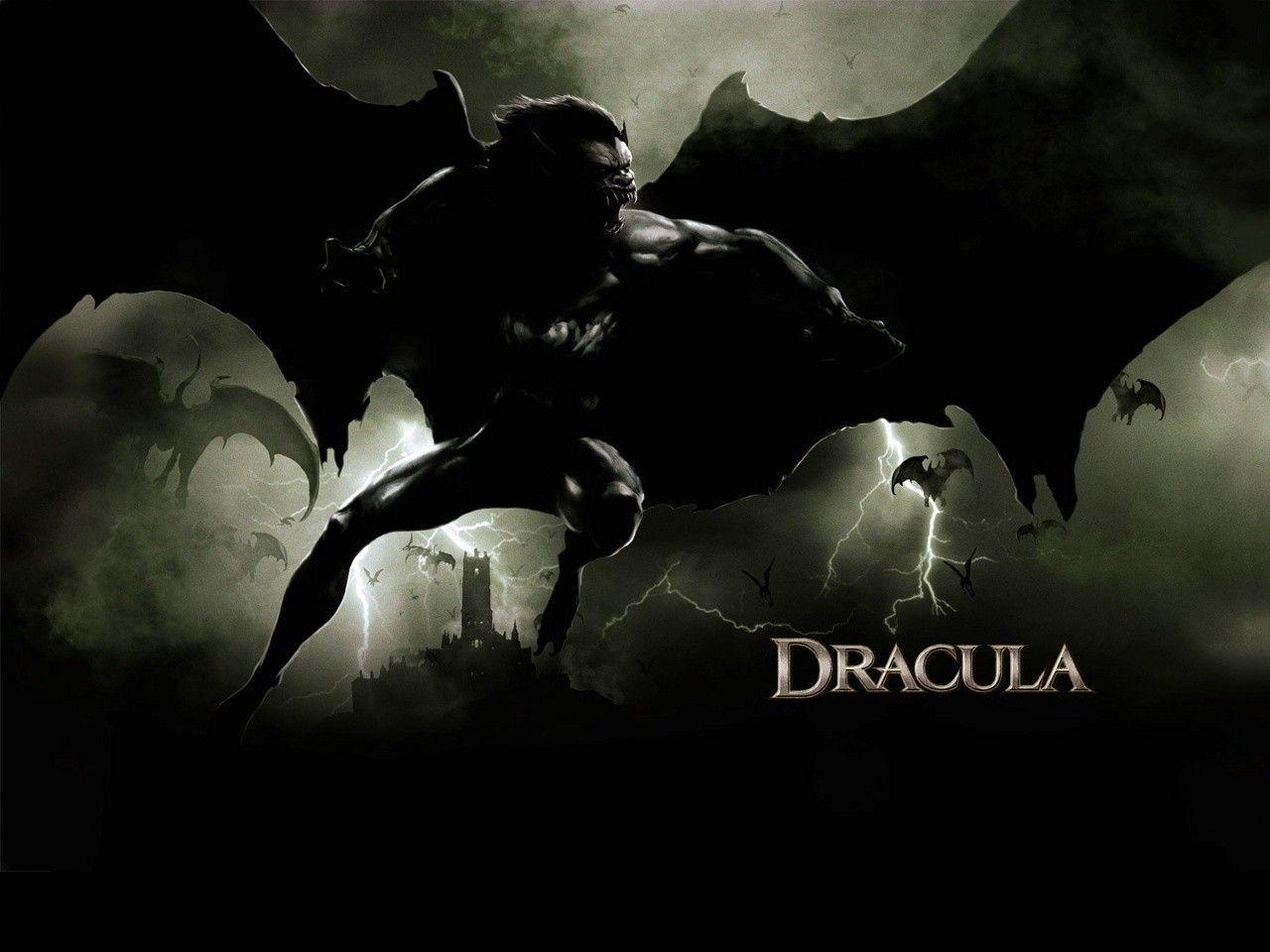
... and Dracula transformation in Van Helsing movie, still one of the best CGI for WW and VL even now...
...thanks to the Grimoas Vampire Lord mod edits that add those spicy wings...
...Finally, the skeleton edits!
Finally, we can "fix" his bodyshape and give a proper look at those muscles and/or wings
So here we go, a one single file in which you'll find all the possibilities, then just pick the one you want ;)
Check the screenshots for seeing the in-game differences!
New body + Dynamic wings (personal favourite and best looking option in my opinion) (95% of the screenshots)
New body + 0 Wings -> for the No wings lovers ;)
New body + Vanilla Wings
New body + 25% bigger wings
New body + 50% bigger wings
New body + 75% bigger wings
New body + 100% bigger wings
Or, if you prefer keeping the vanilla body proportions:
Vanilla body + Dynamic wings
Vanilla body + 0 Wings -> for the No wings lovers ;)
Vanilla body + 25% bigger wings
Vanilla body + 50% bigger wings
Vanilla body + 75% bigger wings
Vanilla body + 100% bigger wings
Optional:
No armor and cape, for observing your full glory of a Molag Bal Vampire Demon Overlord in action!
It's also a standalone, which means you can also just install the optional file, if you wanna keep the original vanilla proportion for both wings and body, but having no armor ;)
Suggested and Recommended mods:
Concerning wings/model
Grimoas Vampire Lord for the wings model (all the Dynamic wing tests were made with it)
Vampire Lord Wings Remade for different wings model
New Vampire Lord Replacer by Renzobich for a whole different look/wings
VampireLord Dracula Style another whole different look/wings by Renzobich
Animation
Vampire Lord - Animation Replacer for a much cooler set of flying animation
MUST (not for real but strongly recommended for flight, powers and more)
Royal Bloodline - Vampire Lord perk tree - abilities - and more for extra powers, Royal Harkon Armor and the possibility to fly in Vampire Lord form!
Dark Envoy - Vampire Powers for other spicy powers and spells, inspired by ESO too!
Better Vampires for many features, many inspirations (tons of legends, books, tv series and even the Stoker's Dracula novel) in particular for the increased jump ability (very usefull for the flight in the Royal Bloodline mod) and for the inventory access, in this way you can use all your spells and powers in Vampire Lord form!
Sounds
Disciple Of Molag Bal (Demonic Voiced Vampire Lord) (LEGACY 2 LE UPDATE) for new HQ sounds and demonic voice lines for your Vampire Lords
Extra
Castle Volkihar Redux, even if just flagged as a playerhome, it's much more, and a must have for all vampire players!
HOW TO INSTALL?
Put it in Data folder and simply rename whatever skeleton you choose in "skeleton.nif"
NOTE:
If you use Skyrim Immersive Creatures, since the Draman (not the skeleton ones, but the other ones like the Draman Noroknir) use the same skeleton of Vampire Lords, they will be affected aswell by my mod. This will make things more Epic actually if you ask me ;)
FAQ:
Q: Why Calisthenics? I prefer bodybuilders.
A: There already was a great mod by VectorPlexus, mighty beasts, that did somthing like that but in compleltely different style. Consider this both an omage and something new and opposite.
Q: I love that retexture, what are you using?
A: A custom one I'll release soon, eyes includeed ;)
Q: I don't want to be naked in Vampire Lord form how to do it?
A: Just DO NOT download the Optional File ;)
Q: In the screenshots you cast Lightining Storm and Sparks, how, what mod are you using?
A: The Better Vampires which has an option that lets you open inventory in Vampire Lord form, thus you can have access to all of your spells and powers while in Vampire Lord form ;)
Q: You're flying, how???
A: There are planty of mods that lets you do it, I just use Royal Bloodline which, combined with Better Vampires and Dark Envoy I found simply perfect for my playthrought
Q: That screenshot place and creatures you have are amazing, where are they from?
A: Another great mod, Castle Volkihar Redux by Digital Cleaner, you can find it on the Steam workshop or somewhere else on the net if you surf the web
Q: I downloaded it but It does not work why?????
A: After you download it you must RENAME the skeleton you choose in "skeleton.nif"
Q: Why there is no Vanilla body + Vanilla wings option?
A: Seriously?
Q: Is this compatible with...?
A: Yes, oh "hell" yes. Or better, "Coldharbour yes". Literally everythig EXCEPT other mod that edits the Vampire Lord skeleton ;)
Q: I noticed that Dynamic Wings option tend to clip while flying, is that normal?
A: Yes it is, I prefered it in that way, animation still looks better then with edits that in order to prevent that clip, give the animation a weird look
Q: I want x% left wing, y% and z% body shape, could you please...?
A: I might post some custom edits in the optional files if you ask in the comment section, anyway, here I'll put a copypasted text from the Simply Bigger Vampire Lord Wings mod by zoniyqk88
How To Do Custom Edits
If you’re not happy with the size you can easily change it yourself in NifScope.
Short version
Extract my mod and open the skeleton.nif you choosed in NifScope, find RightWing1 and LeftWing1 bones and scale them.
Or even edit more bones if you wanna try something Dynamic
Step-by-Step
-
Download NifScope and extract my mod somewhere.
-
OpenNifScope. File > Open > navigate to my mod > find the skeleton.nif you choosed and open it.
-
In the panel on the left under ‘Block list’ find BSFadeNode Skeleton.nif and left click it. You should see the skeleton in preview now.
-
To make any changes you need to turn on ‘Show nodes’ option – on the top toolbar (symbol: three dots linked by lines).
-
With ‘Show nodes’ enabled, look at the preview and left click one of the dots that form the wings. Might take a couple of tries, zooming in helps. In the left-hand panel under ‘Block list’ a new list of bones/nodes will appear.
-
Find RightWing1 in that list. Select it, right click and go Transform > Edit and yes to the pop-up warning. Under Scale edit what you want then accept.
-
Find LeftWing1. Copy what you did in (6)
-
Optional: Do the same for other skeleton part (like Right Wing 2 etc.) of you wanna try something dynamic
-
File > Save > Done.
Thanks, many thanks to to NifScope,
Bethesda
forum poster Azazellz and zoniyqk88 for pointing us in the right direction,
Grimoa for his/her work in Grimoas Vampire Lord, making Vampire Lord wings so naturally edited, looking like they always were like this in vanilla game,
renzobich for his new fixed textures perfect to combine with Grimoas Vampire Lord,
xyks and tx12001 for their excellent work in creating Royal Bloodline,DiGiTaL CLeaNeR for his astonishing work in creating Castle Volkihar Redux,
Brehanin for his wordless work in Better Vampires,
and last but not least to KataPUMB for all of works, in particular for Dark Envoy: all of these game modificiation look like they always were there, part of the vanilla game, making the Skyrim so much more enjoyable and fun withouth altering it's original magic.
- And thanks to the whole Skyrim's great community, here, on the Steam workshop, tesru, wherever for years of fun, modding and sharing experience!! -
GOOD SKYRIM YOU ALL, and Happy Halloween!!!
