RareScanner
RareScanner is an addon for World of Warcraft that includes a group of tools to help you track rare NPCs, treasures and events while you play.
The notable tools that RareScanner includes are:
Alerts from nearby rare NPCs/treasures/events
This is the main feature of RareScanner. The addon displays a button in the middle of the screen with information about all the entities detected nearby. Around the button information related to the entity is displayed, such as a miniature (in the case of an NPC), the name of the entity and the loot that you could obtain after killing/collecting it.
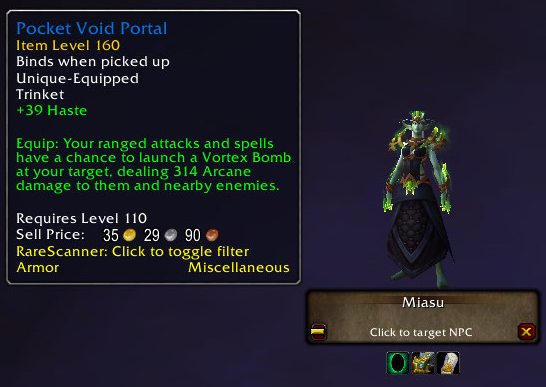
World map information
RareScanner adds icons of every rare NPC, treasure and event that it tracks to your worldmap. When you hover your mouse over these icons you will get extra information in a tooltip.
It also shows all the spawning spots for every tracked entity and for some entities it also adds some guidance icons to help you reach to its position, force its spawn or unlock it.
Starting with Dragonflight, now RareScanner integrates with the new control that highlights reputation sources in the world map, so when you select a faction it will also highlight every rare NPC and container that grants reputation with the faction selected.
You can customize all the information displayed in the map and the tooltips from RareScanner options panel.
Rare NPCs explorer
RareScanner is designed to help you track every rare NPC/treasure/event in the game, but usually you will be more interested in finding NPCs that drop useful loot, like missing mounts or pets that you want to add to your collection.
While you can use the world map to check the loot of every NPC/treasure by hovering the mouse over their icons, it will take a lot of work to find exactly those missing items, so here is where the explorer comes in handy.
Custom NPC
RareScanner allows you to add your own NPCs (even if they aren't rare), so you can get alerts whenever you pass by them.
Filtering entities
Out of the box RareScanner will be tracking every entity in the game, however you might be interested only in a few. Using the previous tools (the world map interface, the explorer, the button with the alert or RareScanner options), you can configure the addon to track only for what you are interested in.
More information
Visit the pages for this project to learn more about the addon.
Important notes for Dragon Isles
-
Expedition Scout's Packs, Tuskaar Tackleboxes and Disturbed Dirt: These treasures are everywhere. In order to avoid getting constant alerts for them you should filter them completely or at least filter their visual/audio alerts so they won't drive you crazy. You can find these options under "RareScanner -> Container filters".
-
With the launch of a new patch I need one or two weeks to collect all the loot tables, so every rare NPC added in 10.0.5 don't have much loot available yet. For this reason, you shouldn't use the explorer to filter NPCs yet, because it will filter all these new entities. If you do, use the "NPC filters panel" to reenable them.
-
Currently in Dragonflight there are a lot of non-elite rare NPCs without vignettes, so you will have to enable "enemy nameplates" to let the addon detect them.
Tips for a better performance in Dragon Isles
- Disable tracking for world map vignettes if you aren't hunting rare NPCs and you don't fly yet. With this option disabled you won't get alerts of NPCs in the other side of the island, only of NPCs right beside you.
You can create the next macro to easily toggle this option depending on your interest.
/rarescanner swmv
- Adjust the sensitivity to a more confortable value if you notice that the addon is too annoying.



